Problem Solving Tips for Laptop Owner

A laptop is a great thing to have. As a laptop owner, you might encounter a few problems during the time you are using the laptop. For instance, your computer can not connect to the internet, you feel your laptop is overheating, or your laptop is slowing down. Before rushing to the repair shop and splurge your budget, here we have to collect ultimate problem-solving tips that the laptop owner can try at home.
Wi-Fi Connection Problem
 Uh oh, so you can not stream your favorite series because your laptop wi-fi connection is not working. Before taking your laptop to the shop, you can try the following steps. Firstly you need to make sure that the wi-fi router is working. Check the wi-fi connection with the other devices. If the other devices can connect without a problem, then let’s continue to check the laptop.
Uh oh, so you can not stream your favorite series because your laptop wi-fi connection is not working. Before taking your laptop to the shop, you can try the following steps. Firstly you need to make sure that the wi-fi router is working. Check the wi-fi connection with the other devices. If the other devices can connect without a problem, then let’s continue to check the laptop.
Start checking your laptop by making sure that the wi-fi setting is enabled. Try resetting the wi-fi connection by turning off and turning on the connection. If it is still not connecting, then you have to try checking whether your wi-fi driver is updated. If it is still doesn’t work, try changing the adapter power setting to maximum performance.
Responsiveness Problem
When your laptop is starting to slow down and becoming unresponsive, you don’t need to panic and rush to the shop. Try to wait for a moment for the program to respond. After you get to quit the program, the solution to the responsiveness problem is to do the disk defragmentation.
Disk defragmentation will help clear up and organize the data fragments in your hard drive. You can use the disk defragmentation tool that comes with your laptop or using an external program which usually offers more features, such as real-time defragmenting and complete automation. Remember to repeat the disk defragmentation regularly to help ease the work of your laptop hard drive.
Overheating Problem
As practical as it can be, a laptop has a disadvantage compared to its sibling the PC wherein a laptop can easily overheat after use from some time. That is because a laptop is smaller in size and lack of air ventilation. Therefore the piled up dust can clog the air vents and causing the cooling system to stop working optimally.
To prevent the overheating problem, you might opt for using a laptop cooling fan. As laptop maintenance, remember to clean out the laptop’s air vent regularly. Use a smooth cloth or keyboard cleaner to wipe the air vents.

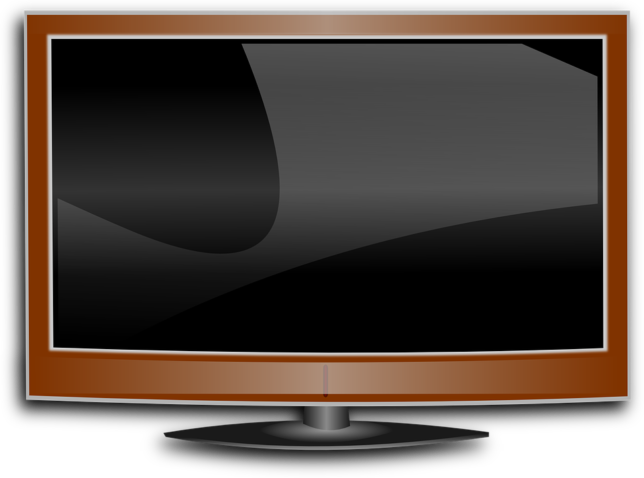
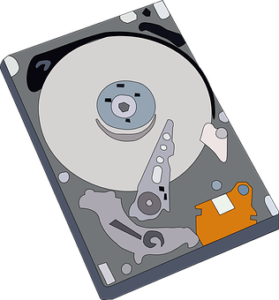 t the first way that is frequently ignored while the computer slows down so much it is almost at a standstill. Your slow computer may be caused by the need of a disk cleanup. Home computer guidance will assist the new computer user to understand how to cleaning up of the hard disk is done.
t the first way that is frequently ignored while the computer slows down so much it is almost at a standstill. Your slow computer may be caused by the need of a disk cleanup. Home computer guidance will assist the new computer user to understand how to cleaning up of the hard disk is done. ty and the setting up of protections like firewalls. A good home computer guidance lesson will cover how to set up your firewall, and how to organize your Web browser to ensure a good experience when online. This help you not to have malwares on your computer which causes your computer to slow down.
ty and the setting up of protections like firewalls. A good home computer guidance lesson will cover how to set up your firewall, and how to organize your Web browser to ensure a good experience when online. This help you not to have malwares on your computer which causes your computer to slow down.
